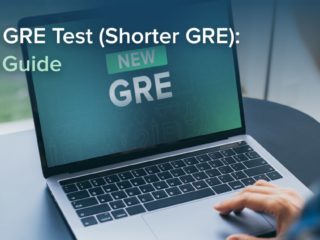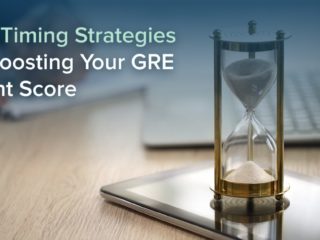Last Updated on April 30, 2023
When speaking with GRE test-takers, I answer many questions about how to study for the GRE. However, many students forget that signing up for the GRE is a process within itself. The last thing you want to worry about is how to actually sign up for your GRE. In this article, we’ll go step-by-step through how to sign up for the GRE. This will make registering for the exam a smooth process.
Here are the topics we’ll cover:
- Verify That the GRE Is the Test for You
- Evaluate Your Deadlines and Map Your Timeline
- An Overview of GRE Test Registration
- Step 1: Create Your ETS Account
- Step 2: Click on “Register/Find Test Centers” on Your Account Homepage
- Step 3: Decide Whether to Take the GRE in Person or Online
- Step 4: Request Special Accommodations
- Step 5: Confirm Your Information
- Step 6: Option to Register for the GRE Search Service
- Step 7: Provide Background Information
- Step 8: Purchase Additional Prep Materials from ETS
- Step 9: Pay for Your Test
- Frequently Asked Questions (FAQ)
- What’s Next?
Let’s start by discussing the step you should take before you register for the GRE: verifying that the test is right for you.
Verify That the GRE Is the Test for You
The GRE General Test is required for admission to most graduate programs. However, before you proceed with your GRE registration, ensure that the GRE General Test is the right test. You can typically find admissions requirements on the program websites.
You can also call your target schools and discuss your situation with an admissions representative. In fact, building this rapport with the admissions office is an excellent opportunity to inquire about “non-published” preferences. For example, some business programs may accept GRE test scores but they actually prefer to see GMAT scores — an important fact to know. In fact, if you’re planning to apply to MBA programs, you might consider taking the GMAT instead of the GRE because the GMAT has historically been the test preferred by business schools.
Programs at different schools may have different requirements, even if those programs are in the same field. So, verify that the GRE will meet the program requirements before registering for it. Some programs may even prefer that you take a GRE Subject Test instead of (or in addition to) the General Test.
TTP PRO TIP:
Before spending the time and money to register for the GRE, research the programs you’re considering, to ensure that the GRE fulfills the standardized test requirements.
Once you’ve done your research, the GRE registration process will be fairly quick. By the end of this article, you’ll be able to fly through the GRE registration process and move on to preparing for your test. However, before discussing online registration, let’s discuss your deadlines and timeline. Both are important to consider when scheduling your GRE.
Evaluate Your Deadlines and Map Your Timeline
Before finalizing your test date, verify all deadlines for the schools you are applying to and try to back into the date when you’ll take your exam. It takes 10-15 days for official scores to be sent to your chosen schools. So just to be safe, you should take the test at least three weeks before your deadlines.
Note that three weeks is the minimum window to allow before your application deadline. If you don’t hit your GRE score goal the first time you take the test, you may want to retake the exam, and you have to wait 21 days before retaking it. So, to avoid a time crunch, schedule your first test as early as two to three months before your deadline.
Let’s look at a hypothetical scenario to demonstrate how to determine when to take your GRE.
Hypothetical Application Deadline
Your applications are due December 1, so the latest date you could test would be November 10. This would allow time for schools to receive your scores. You plan to hit your goal on the first try, but want to account for the possibility of a retake. Since you must wait three weeks between tests, your latest test date is October 19. You already have other plans that week and will need time to rest, regroup, and take some practice tests before the retake, so you add another couple weeks and decide to take your initial test during the first week in October, approximately two months before your application deadline.
Everyone has different factors to consider, so map out a timeline that is right for YOU and that allows life to happen.
TTP PRO TIP:
When choosing a GRE test date, map out a timeline that considers the time needed for your official scores to be sent to schools and the possibility that you may need to retake the exam.
Now, let’s discuss registering for the GRE.
An Overview of GRE Test Registration
The Educational Testing Service (ETS), which designs and administers the GRE, offers GRE testing year-round at designated test sites worldwide. The GRE is a computer-based test, but there are options for those who may need to take the paper test. You can even take the GRE online from the comfort of your home in most countries. (Mainland China and Iran are exceptions.)
So, how do you register for the GRE? The easiest way is online at ets.org, the official website maintained by ETS. You also have the option of calling to register for the test. You can call any dedicated test center in your area or Prometric Services at 1-443-751-4820 or 1-800-473-2255.
KEY FACT:
The quickest, most straightforward way to register for the GRE is by creating an online account at ets.org.
Whether you choose to take the test in person or online from home, you will have to pay a $220 (USD) exam registration fee to make your test appointment. This fee includes sending your scores to up to four schools and downloading two free practice tests.
The quickest and easiest way to register for the GRE is online. Thus, we’ll focus on the steps to register online from here on out.
Step 1: Create Your ETS Account
The first step in registering for the GRE is to create an ETS account. When you arrive on the GRE main page, you will begin by clicking on create or login to your account.
Step 1a: New User Screen
Next, you’ll have the option to either sign in or create an account. We’ll assume that you are a new user, so you will click on create an account. As you will see from the next few screens, creating your account takes only a few minutes and will allow you to schedule your GRE, reschedule your exam, change your testing location, or cancel your exam if needed.
After your exam, you can view your official GRE Score Report online in your account and send your scores to schools. Your GRE score report will contain all your GRE scores, although you can choose which scores to send to your score recipients.
Your account will save all your information, so you can log in any time with the username and password you selected by returning to that same “ETS account” link on the GRE page.
After clicking on create an account, you’ll move to the next page.
Step 1b: Provide Identifying Information and Personal Data
Next, you’ll need to enter some identifying information and personal data. Make sure your name EXACTLY matches the identification you will present when you take your exam.
If you show up at the test center with an ID that contains information different from what you entered during registration (accent marks in your name are acceptable), you will not be allowed to take the exam and will not receive a refund. Don’t take any chances – review what forms of ID are acceptable for the GRE, decide which you will use, and pull it out while you are registering online, so you can make sure you type the names into the fields exactly as they appear on the ID.
Additionally, if wedding bells are in your near future, make sure you consider how a name change could affect you. It probably won’t start your marriage off on the right foot to postpone the big day to avoid having a different name when you take the GRE, but you could hold off making any legal name changes – or at least not get a new ID until after the test. If your name changes after you take the test, you will be able to submit documentation of any change to ETS, should you need to send scores after the fact.
TTP PRO TIP:
Register for your GRE using the EXACT first and last name on your ID. Use the same ID at the test center or to present to the online proctor. Otherwise, you cannot sit for your exam or obtain a refund.
Step 1c: Create Username and Password
On this final “create your account” screen, you’ll create your username and password and a security question in case you get locked out of your account. Once you click next, you will have successfully created an ETS account! Now, move forward with the booking of your GRE.
Step 2: Click on “Register/Find Test Centers” on Your Account Homepage
Once your account is created, you’ll be brought to your homepage. From there, you will click on register/find test centers to begin the scheduling of your GRE.
Step 3: Decide Whether to Take the GRE in Person or Online
The next two steps will be slightly different depending on whether you take the GRE online or the in-person GRE. Let’s first go through the scenario of signing up for the online GRE.
Scenario 1: Selecting the Online GRE
If you decide to take the test at home and confirm that you can meet the equipment and environment requirements, click the circle next to “Test at home.” Verify that your email address appears correctly and make any adjustments as needed. Then, using the calendar, select the two-month period you’d like to search for available dates.
Select a Date and Time for the Online GRE
On this screen, verify your time zone, and a calendar of the two months you selected will appear. Any date highlighted in green signifies an available appointment. Click on your date of choice, let’s say Tuesday, March 21. Times are available around the clock, so select a time when you are at your best. If you are a morning person, perhaps pick 9:30 a.m., when your mind is fresh. Verify the time zone, date, and testing time once more, and then click the blue box “Register for This Test” on the bottom right of the screen.
TTP PRO TIP:
If you register to take the GRE test at home, select an exam time when your mind will be fresh, you’ll have energy, and you’ll be free of distractions and interruptions.
Before going to the next step, let’s discuss the scenario of opting for the in-person GRE.
Scenario 2: Selecting the In-Person GRE
If you want to go to a test center to take the GRE, select that option and either type in the city where you want to take the exam or check the box “Use my current location,” which allows the computer to use your GPS settings to find test sites near you. Select the two-month period around the date you settled on when you mapped your timeline. Then click continue to go to the next screen to find available test center dates for your GRE.
Select a Date and Time for the In-Person GRE
On this screen, you’ll see the calendars for the two months you selected on the previous page. Any date you select will display the available test centers with location details, directions, and testing times. Scroll down to the date of your choice, choose the test center location, and then click “Show Test Times.” Next, select your time and click Register adjacent to your chosen time.
Remember, regardless of whether you’ll take the test at home or a test center, schedule your test for a day and time when you’ll be well-rested and at ease. If you’re not a morning person, don’t force yourself to take your test at 8 a.m. If you are still completing your undergraduate degree, opt for a Saturday testing time rather than taking the GRE in the evening after a full day of classes.
TTP PRO TIP:
If you let the system find locations near you based on your GPS location settings, take note of the distance to test centers before finalizing your selection.
Step 4: Request Special Accommodations
If you plan to seek special accommodations for your GRE, you must request those before finalizing your test registration. Such accommodations include extra time, assistance for those who are visually impaired, and more. There are quite a few specifics involved in this process, so review the guidelines in advance. If your request is approved, you will receive instructions on how to schedule your accommodated test appointment.
Keep in mind that you CANNOT convert a reservation without accommodations after it has been scheduled.
TTP PRO TIP:
Submit your accommodations request before scheduling your test appointment. Once you make a standard reservation, you cannot convert it to one with accommodations.
Step 5: Confirm Your Information
On this page, you can review your test date, test time, test location, and personal information. If anything is incorrect, click back and make the necessary corrections before moving on. If everything checks out, click next, and move to the next step.
Step 6: Option to Register for the GRE Search Service
The GRE Search Service allows you to appear in the search results of organizations that are recruiting program attendees or recipients for scholarship or fellowship opportunities. Your score and GPA will not be shared, and you can unsubscribe at any time, so you may want to consider signing up. There are so many options out there that you can’t possibly research them all. Who knows — a school may contact you about a scholarship or program you didn’t even know existed.
Of course, if you have already decided 100% which schools you’re interested in and don’t want the distraction, you can opt out of this service. Simply check the appropriate box, and then click next again.
Step 7: Provide Background Information
This page contains questions about your background, undergraduate focus, and graduate school plans. There are even some questions about your parents that enable ETS to compile statistical data. All questions have dropdown selections or checkboxes, so responding is quick and easy. The system will alert you if you try to move on without completing a question, but your answers to these questions will not affect your scores. So don’t worry if you have to select “undecided” for some of them. Once complete, click next to see additional items you can purchase from ETS.
Step 8: Purchase Additional Prep Materials from ETS
On this page, you can view the full GRE product list and choose to add test preparation materials to your cart. As I mentioned earlier, some items are free, but you must still add them to your cart. Make your selections, and then click next. You’ll have one last opportunity to review your cart before clicking Proceed to Checkout in the lower right.
Step 9: Pay for Your Test
The final signup page has a field at the top where you can enter any promotional code or voucher if you have one. For example, if you were approved for a GRE fee reduction, you would have received a code to enter here. This page is also where you would enter information from any pre-paid vouchers. After entering your code, click Apply to calculate your final amount due, and then select Pay Now.
There are several acceptable forms of payment to choose from, including debit or credit cards or Paypal. Make your selection and follow the instructions to complete your payment. Also, print the confirmation page in case you need it down the road.
Frequently Asked Questions (FAQ)
How Do You Sign Up for the GRE Test?
Create your account at ets.org and follow the instructions provided in this article.
How Much Does the GRE Cost?
In most locations, the GRE costs $220.
How Far in Advance Do You Have to Sign Up for the GRE Exam?
You should secure a seat at a testing center as soon as you feel confident that you will be ready to take your test on the scheduled day, as appointments can fill up quickly. The GRE Online has more flexibility for scheduling.
What’s Next?
Now you know how to register for the GRE and can check that item off your grad school to-do list! So, it’s time to focus on preparing for your GRE. Use this guide to map out your study timeline and look at the entire free library of helpful GRE-related articles available to you from Target Test Prep.
Best of luck on your test and in graduate school!