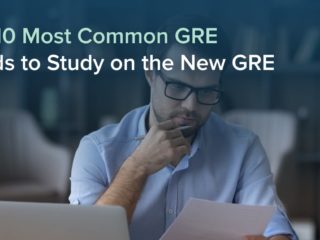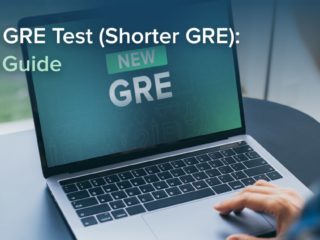| Getting your Trinity Audio player ready... |
Last Updated on April 10, 2025
I often get the question “Do I need an error log?” from GRE students. Without hesitation, my answer is always a resounding yes. However, there are right ways and wrong ways of creating and using a GRE error log. In fact, having an inefficient error log may do more harm than good.
KEY FACT:
Not all GRE error logs are created equal.
In this article, we’ll examine why error logs are a critical component of GRE preparation, what an error log should contain, how to use your GRE error log effectively, and some mistakes to avoid so that your error log provides maximum efficiency.
Here are the topics we’ll cover in this blog:
- Why Is a GRE Error Log So Impactful?
- Error Logs Help Expose and Correct Non-Content-Related Errors
- A Common Reason People Don’t See Their GRE Scores Improve
- Why Do Students Continuously Make the Same Errors When Studying for the GRE?
- What Exactly Is a GRE Error Log?
- An Effective Error Log Will Change Your Test-Taking Behavior
- Four Questions That an Error Log Answers
- The “Old-School” Error Log
- Great GRE Prep Courses Have Pre-Built Error Logs
- Don’t Build a Study Plan Based on an Error Log
- Your Error Log Can Help Improve Your Knowledge of Previously Learned Topics
- The GRE Error Log: Key Takeaways
- What’s Next?
First, let’s discuss why an error log is so important as you prepare for the GRE.
Why Is a GRE Error Log So Impactful?
An error log is a powerful tool in your GRE prep toolbox for a few reasons. If properly utilized, your error log can:
- assist you in identifying the weak areas you should concentrate on
- show you your most frequent mistakes
- uncover patterns in your question-answering behavior
- give useful information regarding any bad tactics you might be employing
The knowledge you gain from an error log will help you organize your studying effectively and ultimately learn the GRE more efficiently. Being able to easily spot your mistakes and make real-time corrections will be huge for your learning process.
Error Logs Help Expose and Correct Non-Content-Related Errors
Non-content-related errors are bad habits that lead to incorrect answers. Because such errors are not related to deficiencies in your content expertise, they can be challenging to spot. After all, these errors can’t be fixed by going through your vocab list or reviewing quant formulas.
Non-content errors are elusive, and if you don’t spot them right away, they could haunt you throughout your GRE preparation and, most importantly, on test day, ultimately bringing down your GRE score.
An error log will help you catch these insidious errors, so you can correct them before they become ingrained.
KEY FACT:
An error log is an important tool for catching non-content-related errors that can haunt you throughout your GRE prep and on test day.
A Common Reason People Don’t See Their GRE Scores Improve
Even after diligently studying for the GRE, some people don’t experience an improvement in their scores. How is this possible?
One explanation is that test-takers keep making the same errors. In other words, they don’t alter their behavior in a way that would improve their scores.
If you’ve been studying for the GRE but haven’t seen the score increases you’d like, it’s possible that you’re not learning from your errors. You might be repeating the same mistakes over and over.
Unfortunately, people frequently fall short of their GRE goals when they keep up their unproductive habits. Creating and maintaining a GRE error log can be a simple fix for this issue.
TTP PRO TIP:
By keeping an error log, you can avoid making the same mistakes again and again throughout your GRE preparation.
To understand how an error log can help correct this problem, let’s look at some reasons why students repeat their errors.
Why Do Students Continuously Make the Same Errors When Studying for the GRE?
Below is a list of the most frequent reasons why students make the same errors repeatedly during their GRE preparation:
- They are unaware that they keep doing the same things wrong.
- It’s simpler to continue practicing the questions they got right.
- Avoiding weak areas is easier than fixing them.
- They are unaware of how much the errors affect their GRE scores.
- They think the errors will eventually go away without any conscious effort.
- They don’t genuinely take the time to consider the causes of their errors.
- Instead of practicing topics systematically, they practice at random.
- After learning several topics, they never go back to review those topics.
- They do not devote enough time to their GRE prep.
- They practice questions prior to learning the underlying topics on which those problems are based.
- Instead of truly understanding the material, they concentrate on learning tips and tricks.
TTP PRO TIP:
Without an error log, GRE students tend to make the same mistakes repeatedly.
We’ll see shortly that an error log can fix many of these issues. But first, let’s discuss exactly what an error log is.
What Exactly Is a GRE Error Log?
An error log essentially keeps track of the following:
- Your incorrect answers to practice problems
- The errors you made that led to your incorrect responses
- Why you made particular errors
- What you can do to prevent repeating your errors
KEY FACT:
A GRE error log tracks the practice problems you answer incorrectly, why you answered them incorrectly, and what you can do to avoid repeating those errors.
Consider a scenario in which you have finished learning about the GRE Quant topic of Number Properties and are now ready to start practicing questions. You would assess the questions you answered incorrectly after completing a set of, say, 15 practice problems on Number Properties, and record information about those errors in your log.
Now, let’s say you got four questions wrong in the problem set. Your error log should include a record of each of those questions, the topic they covered (in this case, Number Properties), how long it took you to respond to each question, the incorrect responses you picked, and the reasons you chose those incorrect answers. For example, you might note that you selected an incorrect answer because of a careless error, improper application of a formula, a lack of understanding of the topic, etc.
Now that we know what a good error log can do, let’s discuss the goal of an error log.
An Effective Error Log Will Change Your Test-Taking Behavior
It’s critical to realize that your GRE error log will provide actionable intelligence that prompts positive behavioral change and ultimately helps raise your GRE score.
So, when reviewing your error log, put your “teacher hat” on. What adjustments can you make to improve your performance?
Let’s consider a scenario in which you repeatedly make careless errors when solving GRE math problems. Upon closely examining your error log, you discover that these mistakes are due to sloppy handwriting.
As a “teacher,” wouldn’t you advise yourself to stop making this careless and easily remedied error? You’d say that you need to start writing legibly, so that you can accurately read your handwriting as you solve quant problems.
I can’t tell you how frequently I observe students using GRE error logs without ever recognizing that the error log’s true purpose is not just to track mistakes, but to encourage positive behavior adjustments.
TTP PRO TIP:
Your GRE error log is meant to provide actionable intelligence that prompts positive behavioral change.
Your GRE error log can also answer some important questions for you. Let’s discuss.
Four Questions That an Error Log Answers
There are four main questions that a GRE error log answers:
- Which GRE questions are you incorrectly answering?
- What was the specific error that caused you to answer a question incorrectly?
- What was the specific reason for your error?
- How can you avoid making the same errors in the future?
Let’s go over each of these questions in more detail.
Which GRE Questions Are You Incorrectly Answering?
The first step in keeping a GRE error log is to identify and record the individual questions that you answered incorrectly.
Keep track of all wrong questions. One mistake I frequently observe students making is logging only some of their incorrect questions. Regardless of why you got the question wrong or how well you understand the question after reviewing the solution, make sure the question is logged.
A student who doesn’t record every incorrect response is analogous to a dieter who tracks the calories from his meals but not from his snacks. Frequently, those extra calories are enough to prevent weight loss. Yet the dieter becomes perplexed as to why he isn’t losing weight, as he is unaware that he is consuming too many calories. Of course, if he were to precisely record his food intake, it would be obvious why his weight was not budging. So, be disciplined and record all errors.
TTP PRO TIP:
Log all incorrect questions in your error log; some is not enough.
What Was the Specific Error That Caused You to Answer a Question Incorrectly?
The second part of keeping a GRE error log is noting the error that caused you to answer a question incorrectly. Your GRE error log will be more useful if you can be quite specific about your error.
If you’re like most students, you’ll notice as you build your error log that there are a variety of mistakes you make in answering questions. Some of these mistakes will be common, while others may be quite specific to you.
The following are common reasons why students incorrectly answer GRE questions:
- On a quant question, I made a careless mistake.
- I misunderstood the question or misread it.
- I chose a trap answer.
- I attempted to “prethink” in a Critical Reasoning question.
- I forgot or didn’t know the meaning of a vocab word in a Text Completion question.
- I skimmed the Reading Comprehension passage associated with a question.
- I made an incorrect educated guess.
- I ran out of time and had to guess.
The above list provides just some common reasons for errors. Be sure that you note the specific reason why you answered a GRE question incorrectly in your error log, for each incorrect question.
TTP PRO TIP:
Be sure to record the reason you answered a GRE question incorrectly in your error log.
What Was the Specific Reason for Your Error?
We’ve already talked about writing down the specific questions you get wrong and noting what happened in those questions that caused you to get them wrong.
The next component to your GRE error log is to record the specific reason why you made the error. For example, let’s say you made a careless error. All of the following are possibilities as to why you made that error:
- I rushed.
- I was distracted.
- I was writing with such speed that it caused sloppy handwriting.
- I was tired.
- I did not eat properly prior to my practice.
- I incorrectly did math calculations in my head.
- I was so anxious that I was not thinking clearly.
Many students don’t think about why they answered a question incorrectly and don’t note the explanation in their error log. Do not make that mistake.
TTP PRO TIP:
Think carefully about why you answered a question incorrectly, and then precisely document the information in your error log.
Next, let’s discuss how these mistakes can be prevented.
How Can You Prevent Making the Same Mistakes in the Future?
Once you’ve added your incorrect answers to your GRE error log, your final step is to think about what you can do to ensure that you don’t make the same mistakes in the future.
Remember, the purpose of your error log is to encourage behavior modifications that help you answer future GRE questions correctly. So, this final step is of the utmost importance.
TTP PRO TIP:
One of the most effective ways to avoid repeating a certain mistake is to think about what you can do to stop making that mistake.
Let’s use our previous example of sloppy handwriting that leads to a careless mistake. What would need to happen for you to not make this mistake again? One obvious answer is that you would need to write at a speed that allows you to write legibly.
What about a 3-blank Text Completion question that you incorrectly answered because you rushed through the first sentence, which did not include any blanks? By developing the discipline to read the entire Text Completion question carefully, you will avoid making such mistakes in the future.
Now, let’s discuss some common types of error logs, starting with the “old-school” error log.
The “Old-School” Error Log
If you’re not using a GRE Prep Course that provides an error log, then you may need to go old-school and create an error log in Excel, or even use a premade Excel template.
If you have already researched how to create an error log, I’m sure you have found many examples that use Excel or another spreadsheet tool that necessitates manual data entry and tracking. Although many students choose to use such old-school error logs, I typically view doing so as a mistake. Let’s talk about why.
Old-School Error Logs Can be More Trouble Than They’re Worth
Making an error log sounds simple at first, especially if you use a premade GRE error log template. You just need a few columns in a spreadsheet, right?
Entering and managing your data will indeed be rather simple initially. The issue is that, as you continue your GRE preparation and answer more and more practice questions, the quantity and variety of errors you must keep track of grows larger. As you can imagine, it will not take long for your error log to grow unruly. This cumbersome log will lead to frustration, to the point where you may stop using your error log altogether.
Because they allow you to track and categorize several important data points over time, error logs are extremely helpful. However, manually inputting and arranging that data so you can analyze it in insightful, useful ways may quickly become a tiresome, difficult, and time-consuming activity.
TTP PRO TIP:
If you’re manually creating and managing an error log, it may not take long for your log to become too large to manage and use effectively.
Tracking Your Errors Is Only One Part of the Process
The fact that tracking your errors is just one part of the error log process is another reason why old-school error logs are not the way to go.
After your errors are tracked, you need to be able to review your mistakes quickly. Thus, the information in your error log needs to be updated and organized to make it easy to access and analyze. It is not practical or effective to have to scroll through an ever-expanding list of hundreds of rows in a spreadsheet to review your errors.
TTP PRO TIP:
Beyond just tracking your mistakes, your error log must be an efficient vehicle for reviewing them.
So, based on what we’ve discussed about “old-school” error logs, I recommend using an error tracker embedded in a GRE course. Let’s now discuss that option.
Great GRE Prep Courses Have Pre-Built Error Logs
Using an error log integrated into a GRE self-study course is advantageous because you will not have to worry about organizing the data in your log. Instead, all of that work will be done automatically for you.
Using an error log integrated into a GRE self-study course is advantageous because you will not have to worry about organizing the data in your log.
Let’s go over some of the key components that any digital GRE error log should have. Since the error log featured in TTP is a superb illustration of a great error log, we’ll include some screenshots from the TTP GRE course.
Your Error Log Should Recognize Your Common Mistakes
When you answer a question incorrectly, an intelligent error tracker knows what questions to ask you, since it is aware of all the most frequent mistakes test-takers make.
For instance, in the TTP course, you can choose a reason from a dropdown box in the solution when you incorrectly answer a question. So, with just the press of a button, you can log the reason for your error.
Your Error Log Should Track How Often You Make Particular Mistakes
The TTP error tracker includes every question you incorrectly answered, along with your reasoning. Additionally, it keeps tabs on how frequently you commit each type of error. Therefore, you have the information you need to proactively correct your errors and develop into a stronger, more accurate test-taker. Moreover, you can make sure you’re addressing your most frequent mistakes, allowing for noticeable improvements in your performance.
For example, if your error tracker shows that you fall for a trap answer 25 percent of the time, you run out of time 18 percent of the time, and you select an answer that the question did not ask for 9 percent of the time, you’ll know exactly what needs to be addressed for you to see a difference in your score.
Your GRE Error Log Should Clearly Display All Necessary Data
The data in your error log must be organized in a highly accessible and structured manner.
Say, for example, that you want to address certain knowledge gaps that were exposed as a result of your completing a TTP problem set. As a TTP user, you’d be able to view each incorrect question categorized under “I struggled with the topic tested.” When clicking on that reason, you’d see data about which questions you missed for that reason, the question solutions, and links that allow you to immediately access each chapter lesson relating to each question. With such valuable information at your fingertips, you’ll easily be able to study your weak areas and efficiently make improvements.
So, using a built-in error log rather than a manual one just makes studying easier. Imagine combing through hundreds of rows in an Excel spreadsheet rather than just clicking a button. There is enough to worry about with your GRE prep. Why not make your GRE studying as easy and efficient as possible?
TTP PRO TIP:
Using an error log that is integrated into a GRE course is far easier and more effective than manually maintaining a log of your mistakes.
Now that we’ve discussed the benefits of using a built-in error log, let’s talk a bit more about how and when to utilize a GRE error log.
Don’t Build a Study Plan Based on an Error Log
Without question, an error log is a useful tool for GRE preparation, but you should be careful about revolving your GRE study plan around an error log.
For example, I know many GRE students who began their preparation by working through many random practice questions out of a GRE book while tracking their errors. Once they found enough “errors,” they built a study plan around those errors and ignored any other topics.
Unfortunately, employing this strategy, even with a sizable number of practice problems, won’t give you enough ammunition to considerably boost your GRE skills. In fact, identifying your knowledge gaps and improving your quant and verbal skills with such a disorganized strategy is almost impossible. A better move is to follow a linear, structured, and organized study plan that allows you to focus on just one topic at a time and practice that topic until you’ve mastered it.
TTP PRO TIP:
Trying to learn GRE Quant and Verbal by JUST practicing questions and focusing on your errors is a losing strategy.
Your Error Log Can Help Improve Your Knowledge of Previously Learned Topics
Use your error log to help you master topics you’ve already studied, rather than using it to decide which GRE topics you should study (or as an excuse to ignore other topics completely).
Here is how I recommend you study:
- First, learn all you can about a particular GRE topic.
- Answer practice questions about just that topic, to ensure mastery.
- Add incorrect answers to your error log and use that data to fill in any knowledge gaps.
The 3-step process above will provide a simple, organized way to study for the GRE and keep you on track to your score goal.
The GRE Error Log: Key Takeaways
Use the following error log creation and utilization tips to help maximize your GRE score.
- Students use an error log to track all incorrect questions, the particular mistakes made that led to the incorrect answers, and the reasons for those mistakes.
- An error log detects your weak areas, identifies your most frequent mistakes, spots patterns in how you answer questions, and informs you of unsound strategies in your question-answering behavior.
- An error log is an efficient tool in your GRE arsenal.
- You can use an error log to keep from repeating the same mistakes when you’re answering questions.
- An error log gives you feedback that allows you to make changes in your behavior that will lead to a higher GRE score.
- A GRE error log answers four important questions:
- Which GRE questions are you incorrectly answering?
- What was the specific error that caused you to answer a question incorrectly?
- What was the specific reason for your error?
- How can you prevent making the same mistakes in the future?
- “Old-school” GRE error logs tend to take more time and effort than they’re worth.
- In general, the best GRE error logs are the built-in ones offered by online test prep courses.
What’s Next?
An error log is just one tool that will help you in your GRE preparation. Get some additional tools and tips for increasing your GRE quant score here.
If test anxiety is affecting your GRE performance, this article has some practical advice to help you reduce GRE stress and conquer anxiety related to test day.
If you’re just beginning your GRE prep, get a great start by reading about our 9-step process to ensure GRE preparation success.